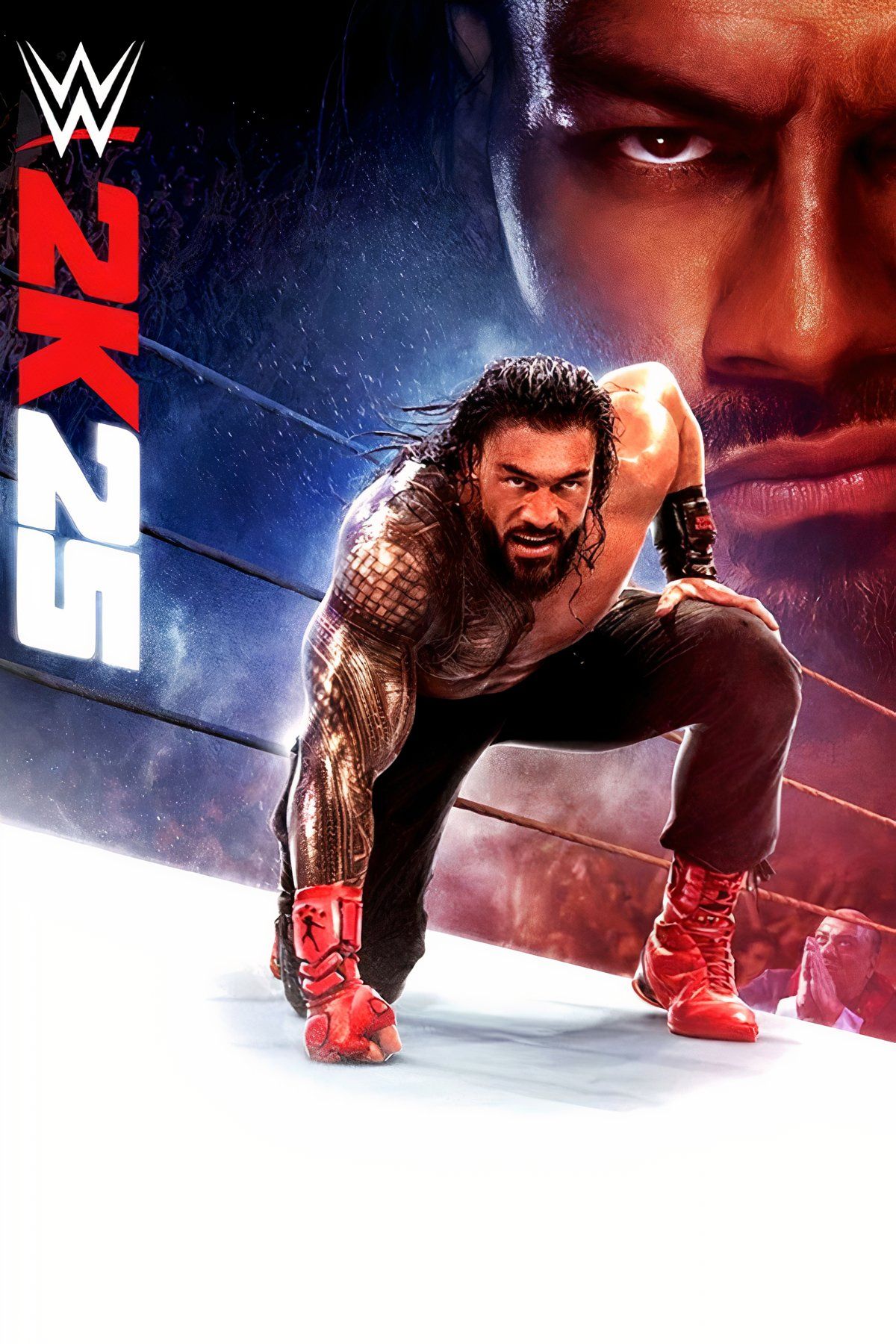While there may be teams and wrestlers missing, WWE 2K25 offers a ton of customization options to rectify this with its in-depth customization suites. You can create dream matches and, of course, dream teams, bringing back the likes of factions like Degeneration X, The Heenan Family, or the Mega Powers featuring Hulk Hogan and Macho Man Randy Savage. Additionally, you can create factions and teams using the WWE 2K25 roster, custom creations, and downloaded wrestlers from the creative community. Using the available options, let’s explore how to create factions and teams in WWE 2K25.
Related
WWE 2K25: How To Break The Announcer’s Table
WWE 2K25 players can perform devastating finishers through the announcer’s table. Here’s a rundown on how to do so.
How To Create Teams And Factions In WWE 2K25
You can create a faction, team, or a single WWE wrestler accompanied by a manager in WWE 2K25. You can have up to five members in the faction or keep it small with just two. Use the following steps to create your team:
- From the Home screen, head to the other Extras section.
- Highlight and select the Roster tab.
- Then, select Edit Teams.
- This will give you a list of default teams and factions in WWE 2K25.
- To create a new one, click the right stick.
- You now name your team, their affiliation if they are a part of a larger group, the team’s announced name, crowd reaction, and up to five members.
- When you’re finished, select Save.
Change Official WWE 2K25 Teams
- From the Home screen, navigate to the Extras section..
- Select the Roster tab.
- Now, select Edit Teams.
- Select one of the default teams and factions you want to change.
- Now, you can either swap out or add new members to the team in any available slots.
- You can also change their crowd reaction and affiliate them with another team.
Select A Finisher For Your Tag Team In WWE 2K25
It’s time to create a WWE finisher for your new tag team in WWE 2K25. You can customize your team to have a finishing move that they perform together on one opponent at a time. Use the following steps to set up a tag team finisher.
- Move to the Creations section from the Home screen.
- Then select Move-Set.
- Now, select one of your team members from the Superstar list.
- Select Moves.
- Then, select Finisher.
- Then select Tag Team.
- Select your Team Name and
- Then, select one of your tag team partners.
- Now, select your team finisher from the list of moves available.
That’s everything needed to create a new team and faction and a team finisher for them to use in WWE 2K25.