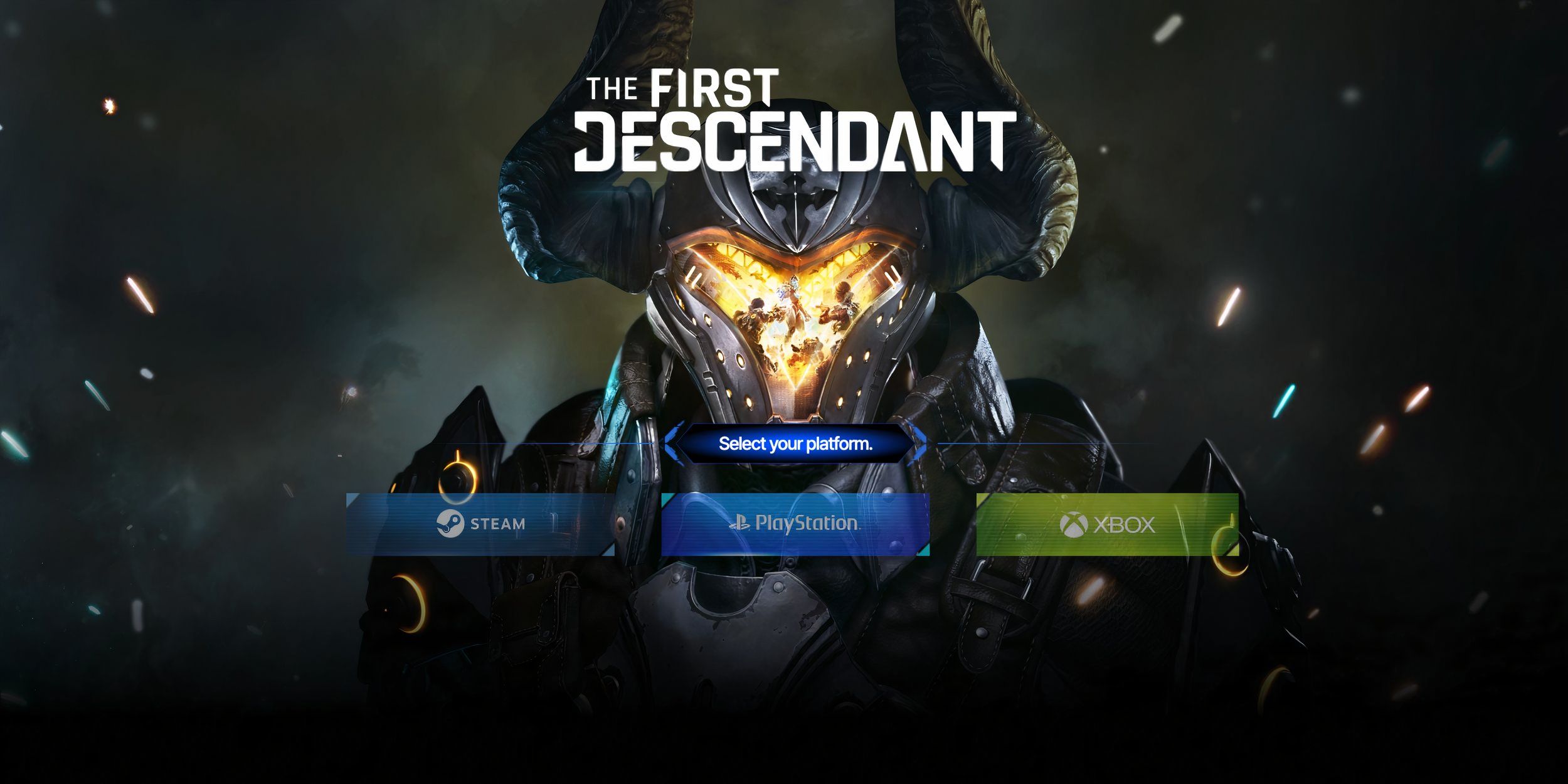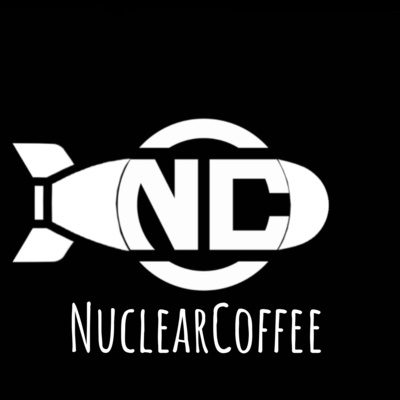Nothing is more frustrating than losing all the progress you have made through a video game. At the moment, the same concern is rising among the players of The First Descendant, who are wondering how to save their progress before exiting the game.
The cross-progression feature of the game also makes it equally important for the players to lock in their progress between different consoles, so that whenever they start the game, they can continue their progress from where they left off. If you are finding it hard to do so, this guide has all the answers.
Related
6 Things The First Descendant Does Different From Other Looter Shooters
The First Descendant adds some cool features to the looter shooter genre.
How to Save in The First Descendant
Fortunately, you do not have to take any additional steps to save your game’s progress in The First Descendant. The game automatically saves your current state when you exit. This way, you can pick up right where you left off the next time you play.
It’s important to note that this auto-save feature of the game only works on a single platform. For example, if you’re playing on a PC, the game will automatically save your progress. When you restart the game on the PC again, you’ll pick up your journey right where you left off.
Nevertheless, since The First Descendant also has cross-progression and is available on multiple platforms, including PC, PlayStation, and Xbox, the auto-save feature will not function across these platforms. If you wish to use cross-progression, you will need to activate cross-save first before you can use it.
How to Activate Cross-Save
To allow the Cross-Save feature in The First Descendant, first you’ll need to link to your preferred platform’s account on Nexon’s Website. As the game is available for PC, Xbox, and PlayStation, you’ll need to link your Nexon account with your Steam, Xbox, or PlayStation accounts. Here’s a step-by-step guide:
- Visit the official page of The First Descendant on Nexon’s official website.
- On the page, you will see three available platforms: Steam, PlayStation, and Xbox.
- Select your preferred platform. You will be redirected to the login page of that platform.
- Use your credentials to sign in to your account. Once logged in, authorize the link to connect your game account with your chosen platform.
- Repeat this procedure for all the platforms you are currently playing on. This will ensure that your progress is saved across each console.

The First Descendant
ReleasedJuly 2, 2024
Developer(s)Nexon Games