Not sure how to add a workbench to your ship in Starfield? In order to get you into the thick of things as quickly as possible, Starfield foregoes lengthy tutorials. As a result, some of the complex systems are tricky to get your head round at first – and ship building is one of them.
Workbenches in Starfield allow you to craft mods for the best weapons and armor, along with various healing items and even different food recipes. As a result, if you want to be crafting things as you gallivant round the galaxy in this RPG game, you’ll need to know how to add workbenches to your ship in Starfield.
How to add a workbench to your ship in Starfield
To have every workbench on your ship, you must add Workshop, Living Quarters, and Infirmary or Science Lab habitats to your ship. You can do this by visiting any ship vendor or outpost shipbuilder – the Ship Services Technician next to where you land on New Atlantis will do the job, or you can find habitats from other manufacturers elsewhere in the galaxy. Note that the only difference is in the aesthetics and branding – a Workshop still contains the same workbenches no matter which company made it.
You can find habitats by telling the Ship Services Technician that you’d like to view and modify your ships. On the next screen, make sure you press B to enter the Ship Builder, and not E to upgrade your ship. Once in the Ship Builder, you can either select an existing module – if you are editing a pre-made ship, the module to edit is usually in the very center and you can use the arrow keys to cycle through variants – or press G to add. Cycle through the categories until you find Habs, then have a scroll through to whichever you fancy.
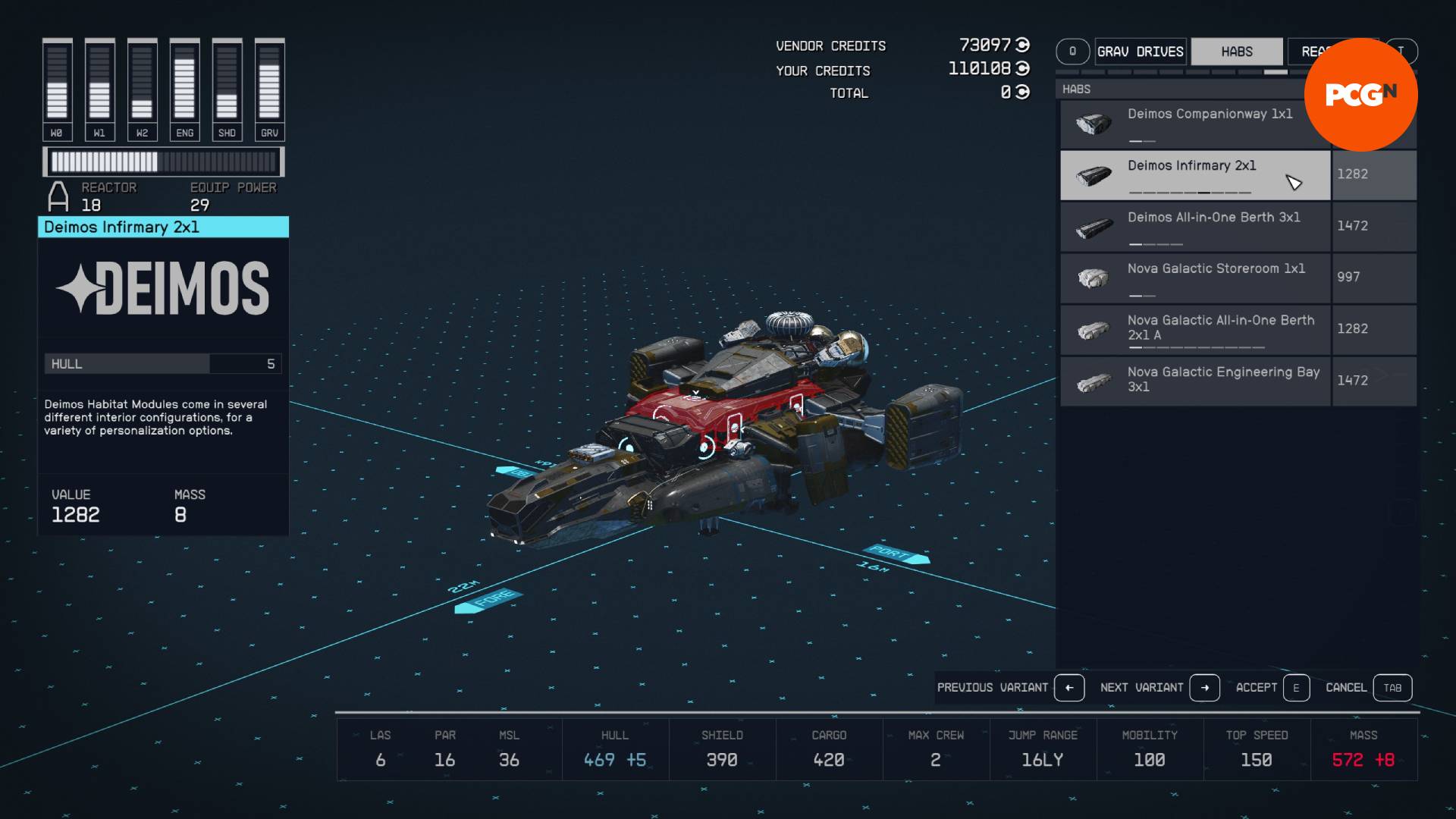
Starfield habitats explained
There are plenty of different choices when it comes to habitats, and while each one doesn’t break down exactly what it contains, the giveaway is in the name:
- All-in-One Berth – no workbenches, +2 additional crew slots.
- Armory – no workbenches, additional weapon displays and storage.
- Captain’s Quarters – no workbenches, adds Navigation Console and bed.
- Computer Core – no workbenches, adds non-functional computers.
- Control Station – no workbenches, adds non-functional computers and tables.
- Infirmary – adds Pharmaceutical Lab and Research Lab.
- Living Quarters – adds a Galley and +2 additional crew slots.
- Science Lab – adds Pharmaceutical Lab and Research Lab.
- Workshop – adds Industrial, Spacesuit, and Weapons Workbenches.
That’s everything you need to know in order to have all the workbenches you need on your ship. Want to kit out your base too? Check out our guide on Starfield outposts, and all the research projects explained while you’re at it.
Still looking for more? While a good Starfield wiki can be a handy source of information, our new Starfield Database goes further, offering you daily news, searchable databanks, and even interactive tools.



