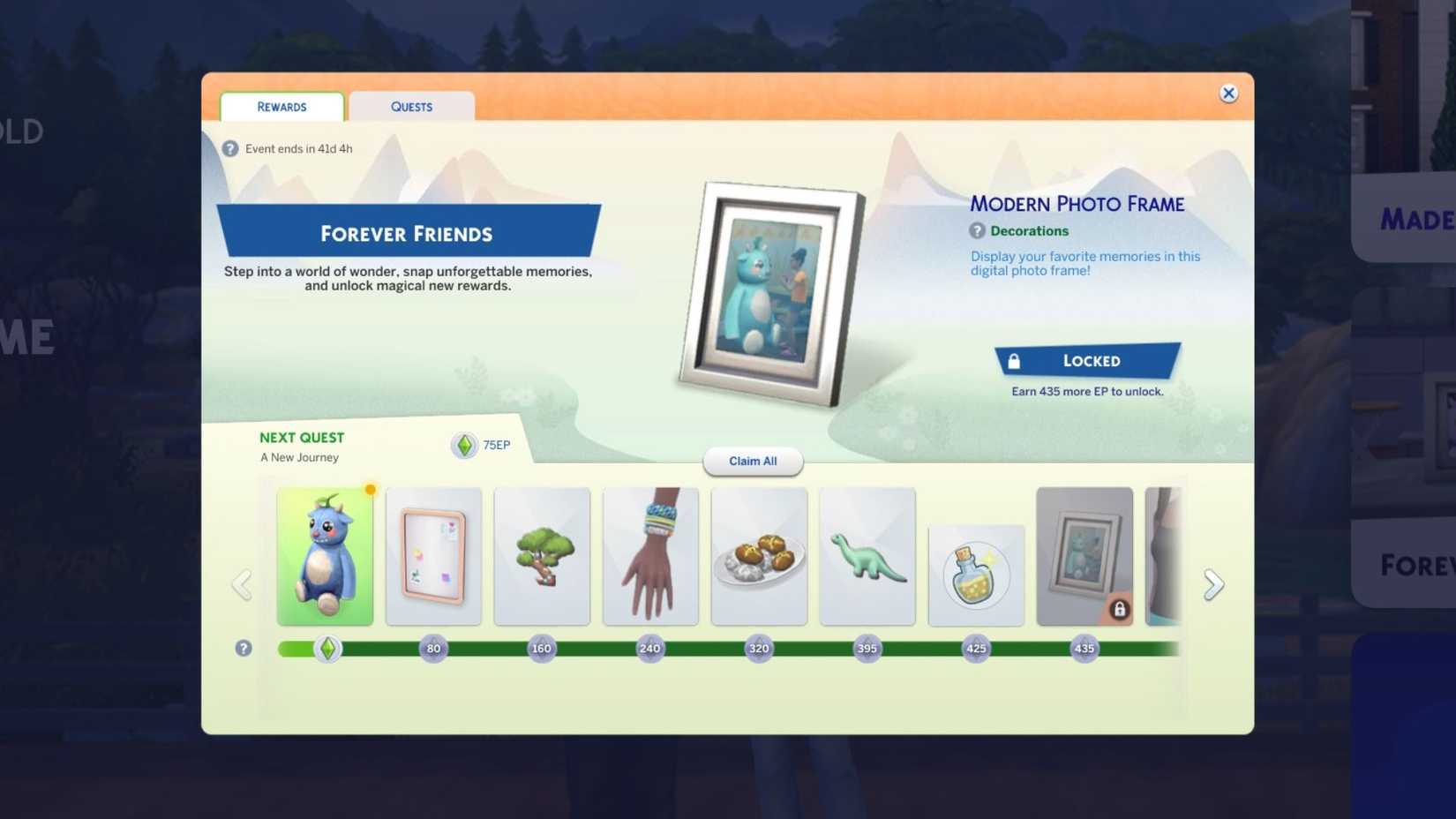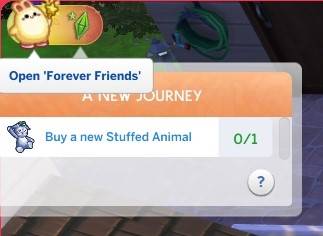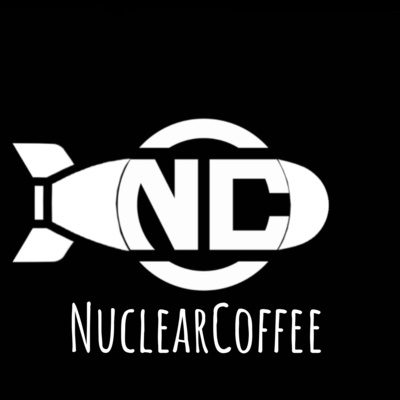The Sims 4 is sticking with the tradition of offering a limited time in-game event spanning the time just before and just after an expansion release. The event for the Adventure Awaits expansion is called Forever Friends and will unlock over the next four weeks, before offering a little extra time for players to complete it.
As expected, there is a log-in reward as well as other items you can earn by completing a series of quests which will unlock each week. Here’s everything you need to know to complete the Forever Friends event and unlock all the rewards.
Forever Friends Overview
The event begins on Tuesday, September 23, 2026, and will unlock over the next four weeks. New quests will drop on September 30, October 7, and October 14. You’ll then have three more weeks, until November 4, to complete it all.
Rewards include build buy items, create a sim clothing, a new trait, and an exclusive recipe. We’ll detail each week’s quests and rewards as they unlock across the next month, so make sure to check back.
Week One Quests And Rewards
When you open the game you’ll see a pop-up for the new quests. It will encourage you to click it in order to claim Pixel The Friendly Bear, the new soft toy. Clicking claim will open up the event menu.
Simply press the Claim All button to get the soft toy. Once this is done, you can go into a household to start the quest chain. It involves the journey of a child and their soft toy, so you will need a Child Sim in the household.
When you open your game and load into a household in live mode, you’ll see a pop-up which asks if you want to start a new journey. Select OK to start the quest chain.
In the top left corner there are two icons.
The bunny with a wand can be clicked to open the event menu. This is where you claim your rewards.
The plumbob icon will open the event quests.
The quests for this first week unlock the following rewards:
- Magnetic Memories Board – A decoration item you can use to display magnets.
- Willow Creek Magnet – A magnet of the magical tree in Willow Creek.
- Friendship Jelly Bracelets – A children’s bracelet set.
- Campfire Spudz – A vegetarian-Safe and Lactose free recipe.
- Oasis Springs Magnet – A cute dinosaur magnet.
- Instant Fun Potion – Fills fun needs when consumed.
A New Journey Walkthrough
The tasks for this quest chain are as follows:
-
Buy a new Stuffed Animal
- Have a child hug a Stuffed Animal
-
Place a Stuffed Animal near a TV
- Watch the Kids Network on a TV
-
Buy a Toybox
- Play with a Toy from the Toybox
-
Place a Stuffed Animal near a Bed
- Have a Child Sleep or Nap
This first set of quests is designed to allow your Child Sim to bond with their Stuffed Toy. I purchased the newly claimed Pixel the Friendly Bear for $180, but the base game Drago is only $120 and a handful of other Stuffed Toys from various DLC start at $90.
Place it anywhere you like and then, in live mode, make sure your Child Sim is selected and then click the bear and choose ‘Hug Pixel the Friendly Bear’
Stuffed Toys can be moved in live mode, so if you have a reasonable-sized room you can easily move it into the right place to complete the quests.
For this second part, you can just move the Stuffed Toy to wherever a TV is. The toy needs to be around three grid spaces from the TV. You’ll need to turn the TV on for the task to complete.
Next, click the TV and choose ‘Watch Channel > Watch Kids Network’. Your Child Sim should start to watch while standing near the Stuffed Toy. This will quickly complete the second half of this task.
If you already have a Toybox then unfortunately you will need to sell it, or just buy a second one. Just clicking in and out of Build Mode doesn’t complete the quest.
It doesn’t seem to matter which Toybox you purchase, but you have to go into build mode, buy it, and then place it to complete the task. You’ll find Toy Boxes under Kids > Toys. Prices start at $200 for The Pandora, a wooden, base game, option.
This next step is easier if your Stuffed Toy is close by, but you can just click the Toy Box and choose ‘Play with Toy > Name of Toy’. Your Child Sim needs to be next to the Stuffed Toy playing to complete this task. I found that she tended to do this automatically if the Stuffed Toy was in the same room.
Finally, move the Stuffed Toy so it’s next to the bed. I recommend the bottom of the bed since this doesn’t hinder the Sim getting in and out and still registers. Once it’s there, select your Child Sim and then click on the bed and choose ‘Sleep’ or ‘Nap’ to complete the day and the task.
A pop-up will now appear telling you that the day is over. If you open the menu by selecting the bunny icon in the top left, you can now claim the Magnetic Board and Willow Creek Magnet.
Friends Forever Walkthrough
After the first quest chain is complete, you will see a second one, called Friends Forever, appear. This contains the following tasks.
- Have a Sim Eat Something
- Use a Toilet
- Tell an Adult About the Problem
- Optional Goal: Buy the Kate & Berry Sweet Treats Fabricator 3000 (Requires Businesses & Hobbies)
- Draw a Plan
- Share the Plan to a Stuffed Animal with a Child
The usual way for a Child to eat is to have an adult prepare a meal and then choose ‘Call Household to Meal’. However, Child Sims can grab quick meals from the fridge and these do also count.
Once a goal is complete, the optional goal will appear. The sweet maker costs $300 and requires one clear counter space in the kitchen. In the past, all main rewards were claimable without doing any optional quests. Completing them simply allowed you to claim extra consumables at the end of the event.
If you purchase the Sweet Treats Machine, you will now have the quest to Craft Candy appear.
After crafting candy, I intended to take my Sim to the toilet, but before I could do so, the ominous notification saying *bloop* next to a picture of a toilet appeared. My Sim’s needs were fine but the use toilet quest vanished. I assume just using the toilet triggers the same notification.
Once this has happened, select your Child Sim and then click on any Adult Sim. You should see the option ‘Tell About the Problem’ in the social menu. It will have the icon of the bunny next to it. Select this to talk to the adult.
Once you have spoken to an adult, you’ll need to draw a plan. To do this, purchase an Activity Table from ‘Kids > Kids Activities’ in build buy mode. The base game option is $300.
Select the table and choose ‘Draw > Plan’ to instruct your Child to draw a plan.
A pop-up will suggest the child wants to take photos. You’ll need to share this idea with the Stuffed Toy. The Adult Sim will follow, so just select your child, and then click the Stuffed Toy and choose ‘Share The Plan’
After this is done, you’ve finished the next chain, and can go back to your menu to claim your last four rewards. You’ll get the friendship bracelets, Campfire Spudz recipe, dinosaur magnet and fun potion.
If you didn’t do the optional quests, you may be unable to collect the Fun Potion this week.
Week Two Quests And Rewards
Unlocks September 30 – Check Back Soon