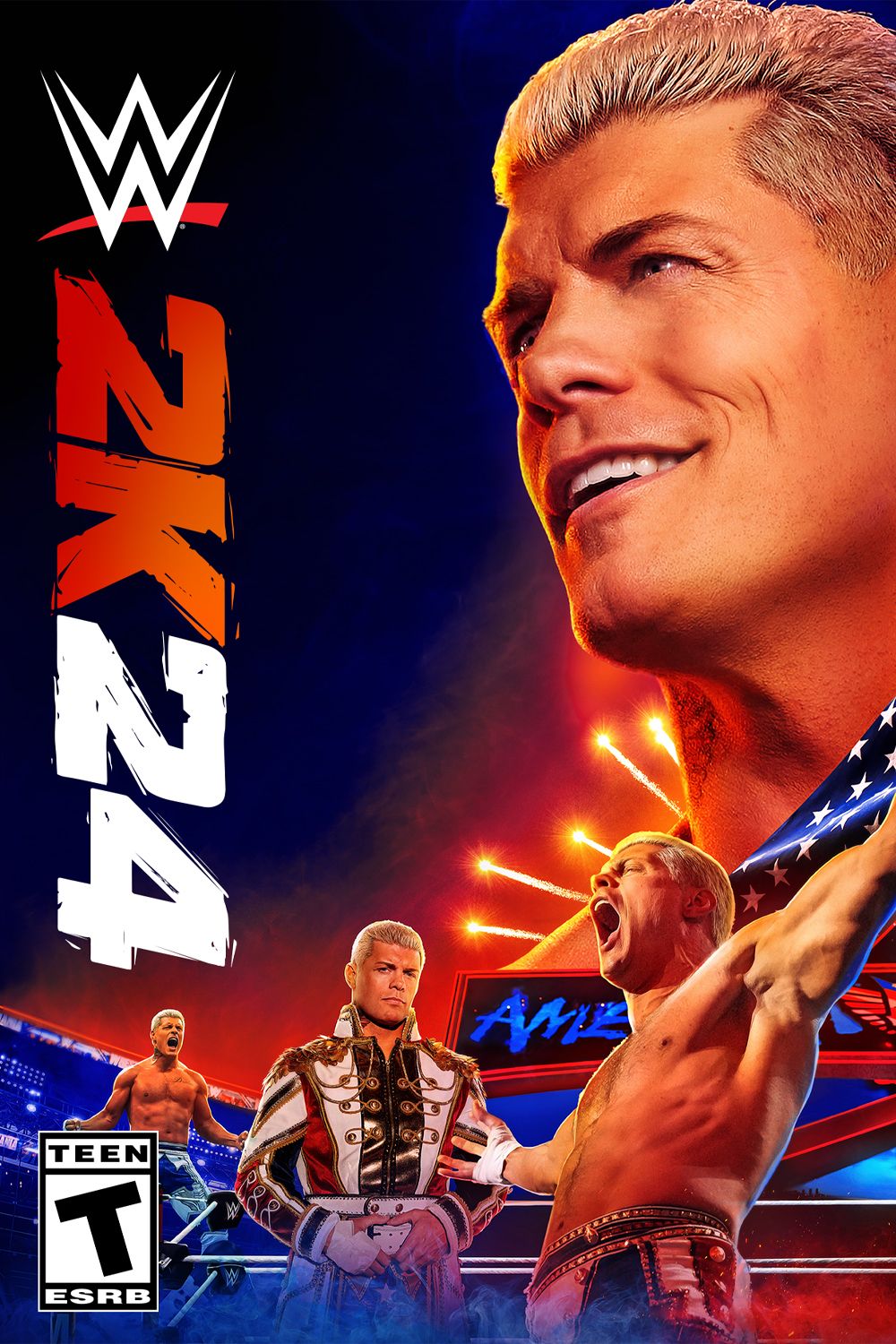Tag teams and Factions add another layer of strategy and competition to wrestling matches. Here’s how you can create them in WWE 2K24.
Tag teams and factions have been an iconic staple in WWE fights throughout the years. Tag teams involve pairs of wrestlers working together, while factions are larger groups of wrestlers who are on the same side and support each other during matches.
WWE 2K24 gives you the freedom to create your own dream team or choose from WWE’s legendary team-ups, such as The Bloodline, featuring Roman Reigns, Jimmy Uso, and Solo Sikoa, or modern-day factions like the Alpha Academy. Keep reading to learn how you can easily create a personalized tag team featuring your favorite wrestlers in WWE 2K24.

How to Perform Super Finishers in WWE 2K24
Give your opponents one last blow by performing Super Finishers in WWE 2K24. Here is a detailed guide on how to do it.
How To Create or Edit a Tag Team in WWE 2K24
Similar to previous WWE 2K titles, you can create a tag team in WWE 2K24 by combining two male or female WWE Superstars of your choice. To create a tag team or faction, follow the steps below.
- Navigate to the Options menu.
- From here, click on the Roster tab.
- Next, select Edit Teams.
- Within the Edit Teams menu, you can find a list of all the default tag teams and factions in WWE 2K24. You can also create your own team from here.
Once you’ve opened the tag team creation menu, you will need to enter the following details.
- Name: You must enter a personalized name for your custom tag team.
- Team Announce: Here, you can select a team name that will be announced by the ring announcer during its entrance. Unfortunately, these names are pre-recorded and cannot be changed.
- Members: Apart from the two tag partners, you can add three more members to create a personalized tag team or faction of five members in total.
- Crowd Reaction: This is where you can choose whether you want your team to be “Cheered” or “Booed” by the crowd.
- Tag Team Finisher: With this option, you will be redirected to the Creations: Move-Set menu where you can choose your tag team’s finishing moves from a list of different wrestling Finishers.
- Tag Entrance Type: Here, you can choose whether you want your team members to enter the ring together or make separate entrances.
- Tag Entrance Setting: If you opt for the ‘Together’ entrance, you’ll be able to further customize how the tag team makes its entrance. You will be redirected to the Creations: Entrance menu where you can pick the entrance music, banners, and movie.
There are options for a
Trio Entrance Type
and
Trio Entrance Setting
for those who have created a faction of
three wrestlers
.
- Tag Victory Motion: Lastly, you can choose how your team will celebrate their victory inside the ring. There are different actions to choose from for Heel (the bad guys) or Face (the good guys) celebrations.
After you’re done selecting everything and finetuning the details, simply click on the Save button to create your tag team or faction. Now, you can play with your very own tag team the next time you start a WWE 2K24 wrestling match.