Image: Sledgehammer Games
Your enemies will think twice about hiding or camping. Here is how to unlock and use the Threat Identification System gear perk in Modern Warfare 3.
Modern Warfare 3: How to unlock and use Threat Identification System
While it may not be the greatest perk of all time, the Threat Identification System is a gear perk that allows Operators to ping enemies while ADS – aiming down sights. Whenever you pìng an enemy, you’ll be able to see him as well as the rest of your team unless said enemy Operator is using the Ghost T/V Camo gear perk, making said enemy Operator undetectable by your equipment. To unlock the Thread Identification System gear perk in Modern Warfare 3, you will need to first get to level 25. Once you do, it will appear in the Armory Unlocks right at the Perks tab for you to unlock.
If you aren’t aware of how Armory Unlocks work, you will need to activate said unlockable and play Multiplayer, Zombies, and Battle Royale matches. Before you are even matched with some random players in the world and shoot each other in the face, the lobby screen will display a list of Daily Challenges for each mode you can complete to gain some rewards. You will need to complete 8 of these Daily Challenges to be able to equip the Threat Identification System for your loadout.
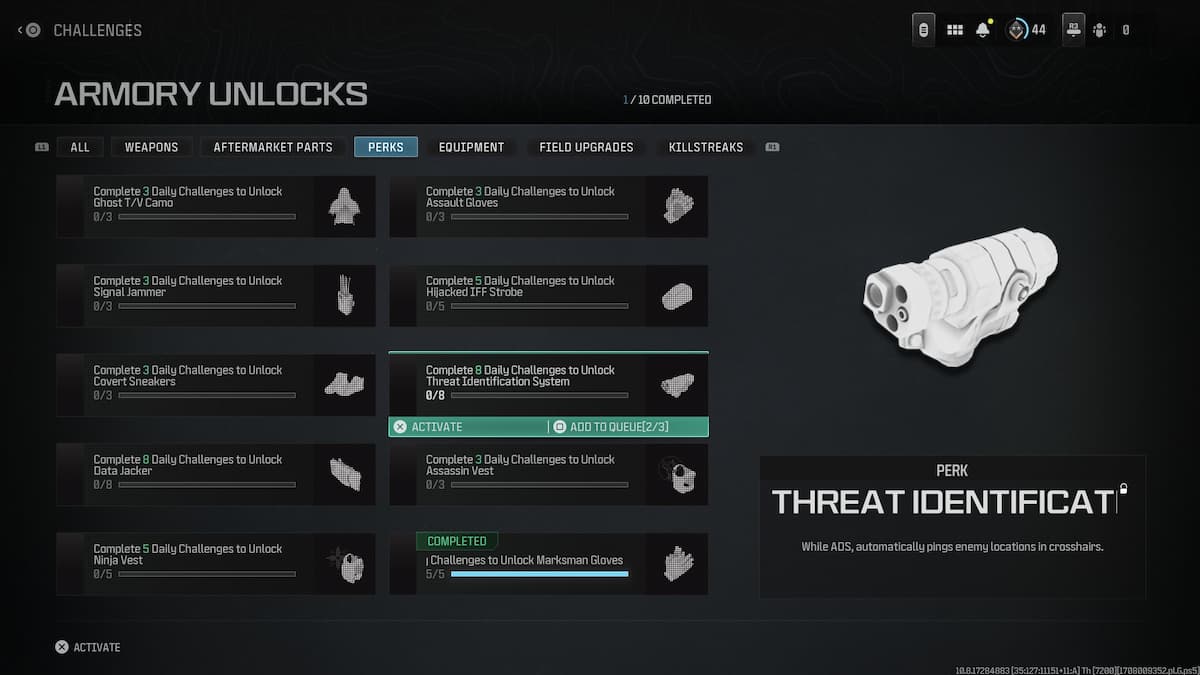
Related: How the Ninja Vest works in Modern Warfare 3
This perk could work wonders if you act as an infiltrator during objective-based matches in Modern Warfare 3. Tag enemy Operators and your team will obliterate them despite them hiding away in vantage points. Just pick a big map with open and enclosed so that you can ADS at a distance and take full advantage of the Threat Identification System capabilities.
Are you ready for war? Be sure to pick up the best Modern Warfare 3 loadouts in the game.


