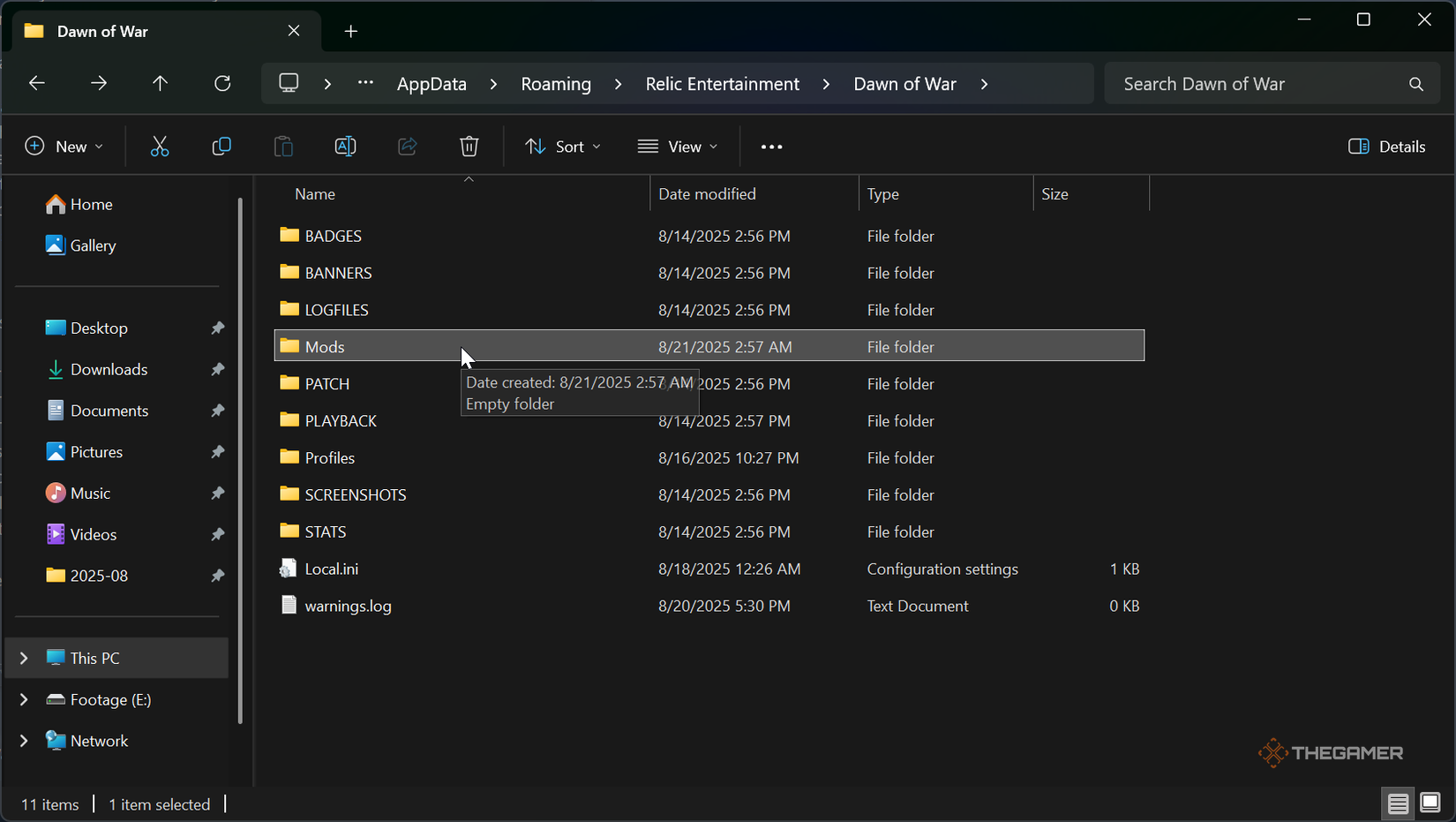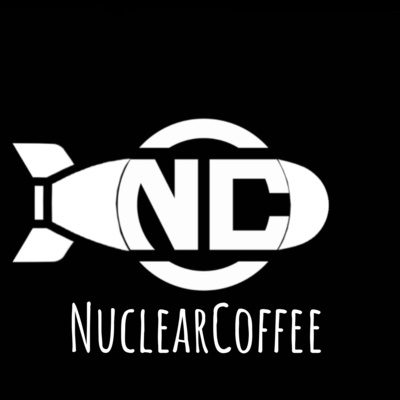One of the largest upgrades in Warhammer 40,000: Dawn of War – Definitive Edition is the shift to a 64-bit engine. This greatly improves the amount of memory Dawn of War can use during gameplay, allowing for thousands of units on the screen when the game would previously buckle at only a few hundred.
This has led to a massive stability boost for most popular mods, from major overhauls to new factions. Today, we’ll be covering how modding Dawn of War works in the definitive edition and giving a short rundown of how to install mods using Dawn of War’s built-in mod organizer.
How To Use Mods In Dawn Of War
Dawn of War: Definitive Edition comes with a built-in mod organizer you can access from the main menu. Any mods you install into Dawn of War’s main file directory will appear in this mod organizer. Select the mod you wish to play and launch it through the organizer to restart your game.
Installing Mods
The process of installing mods varies slightly based on which version of Dawn of War you’re using.
-
Non-Definitive Edition Users: For most mods, head to Dawn of War’s install directory and install the files inside the main directory. Launch the game and use the mod organizer to launch the mod.
- Mods might be installed elsewhere or through a separate executable file. Check the mod page to see what the requirements are.
-
Definitive Edition Users: Head to %AppData%\Roaming\Relic Entertainment\Dawn of War and look for a “Mods” folder. Unzip your mods in this directory.
- If a Mods folder doesn’t exist, create one.
It’s worth noting that if you have the non-definitive version installed, any mods you have should be automatically detected by the definitive version and appear inside the game’s mod organizer. If the mod doesn’t launch or is otherwise not seen, the mod might be incompatible with the definitive edition. Updates will be released shortly after launch to improve mod compatibility, so those installing mods shortly after launch might need to wait for updates.
Mods created before the definitive edition might need to be updated by their respective mod authors to utilize the definitive edition’s new features. Popular mods, such as Ultimate Apocalypse and the Unification Mod, should be updated to work with the definitive edition a few weeks after launch.